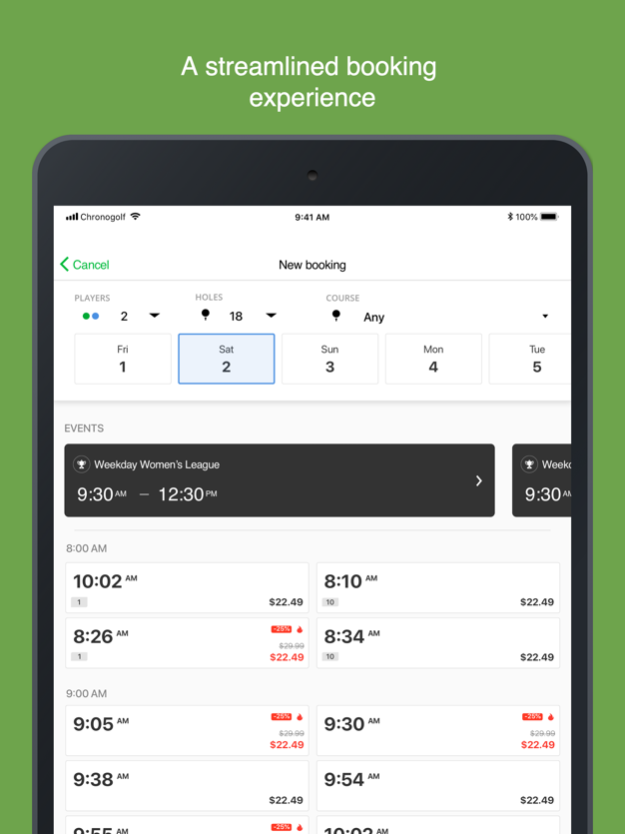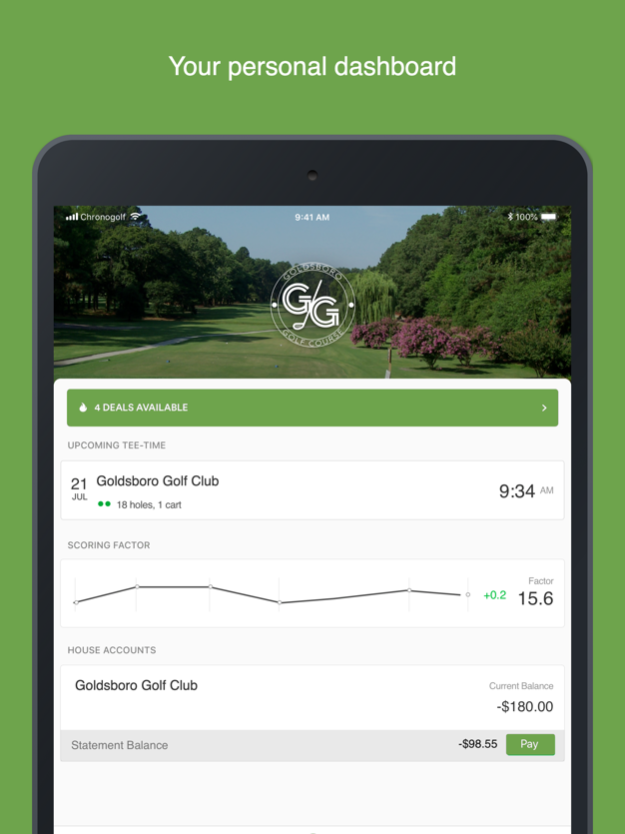Goldsboro Golf Course 10.3.5
Continue to app
Free Version
Publisher Description
Welcome to Goldsboro Golf Club!
The Goldsboro Golf Course is an 18-hole course in Goldsboro, North Carolina, playable for golfers of all skill levels, yet challenging enough to test accomplished players. Built in 1941, the golf course was completely renovated in 1999 under the supervision of renowned golf course architect John LaFoy. With a course rating of 71.5 and slope rating of 120, the renovated course features large ‘Champion’ Bermuda greens which average over 6,000 square feet each, 419 Bermuda fairways and concrete cart paths throughout. GGC also has the best practice facility in the area, featuring nine practice mats, a 20 station grass hitting area, practice bunker, chipping green, and four strategically placed target greens all with laser shot exact distances.
The Goldsboro Golf Course is owned and operated by the City of Goldsboro Parks & Recreation Department and is managed by the Director of Golf, Obie Agbasi, PGA.
For more information on Goldsboro Golf Course, visit our website at www.goldsborogolf.com
Mar 23, 2024
Version 10.3.5
We update the app as often as possible to help make it faster and more reliable to you. This version includes several bug fixes and performance improvements.
About Goldsboro Golf Course
Goldsboro Golf Course is a free app for iOS published in the Health & Nutrition list of apps, part of Home & Hobby.
The company that develops Goldsboro Golf Course is Chronogolf, Inc.. The latest version released by its developer is 10.3.5.
To install Goldsboro Golf Course on your iOS device, just click the green Continue To App button above to start the installation process. The app is listed on our website since 2024-03-23 and was downloaded 1 times. We have already checked if the download link is safe, however for your own protection we recommend that you scan the downloaded app with your antivirus. Your antivirus may detect the Goldsboro Golf Course as malware if the download link is broken.
How to install Goldsboro Golf Course on your iOS device:
- Click on the Continue To App button on our website. This will redirect you to the App Store.
- Once the Goldsboro Golf Course is shown in the iTunes listing of your iOS device, you can start its download and installation. Tap on the GET button to the right of the app to start downloading it.
- If you are not logged-in the iOS appstore app, you'll be prompted for your your Apple ID and/or password.
- After Goldsboro Golf Course is downloaded, you'll see an INSTALL button to the right. Tap on it to start the actual installation of the iOS app.
- Once installation is finished you can tap on the OPEN button to start it. Its icon will also be added to your device home screen.